Navigation
Account Services
I haveUsing CDR for reporting
To participate in the delivery process, you should first log in with your EIONET CIRCA account by clicking on the right-side Login button. If your account hasn't been given the proper permission that your job requires, please contact the helpdesk for access rights.
Navigate to the location where you want to make a delivery and create an envelope there. If you already started this work and you want to be reminded the URL of the envelope you are working on or if you want to see what you can do next, consult the Global worklist linked from the right-side grey button available from every page.
Whether your job implies drafting the delivery, inspecting the result or finalising the work, the way to start it and also inform other users that you are executing that action is to activate a task (e.g. Draft for creating/updating the delivery). 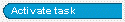
After activation, you have reserved the envelope for yourself to work on. Other users will not be able to intervene until you:
- complete the task in which case the system will move forward to the next step in the reporting process - or
- deactivate the task from the corresponding right-side blue button

which keeps the work already done and makes it possible for someone else to take over the task
During the time someone works on a task, his/hers colleagues are able to see this by consulting the Status of the envelope 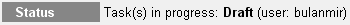 For further information on the work in progress and previously done, take a look at the History tab of that envelope.
For further information on the work in progress and previously done, take a look at the History tab of that envelope.
When you have activated a task, you will notice a new tab in the envelope. The system will automatically place you there. This is the activity tab. It contains the information and guidance necessary for you to do your task.
A normal dataflow requires you to upload a few files and then release the envelope. You will see a two-step recipe that leads you to do just that. There are also special dataflows for which there are special instructions.
Releasing the envelope
When you have clicked on Release envelope it is available for the public to see. But your work isn't finished. It has just entered the next step in the workflow. CDR operates with revokable releases and permanent releases. The purpose is to wait for information from the data requester on the correctness of the data. When you have this information, you should activate the Revoke or Finish activity and the system will give you two choices: if your delivery is not correct, you revoke the release and reupload; if the requester is happy, you make the release permanent by finishing the envelope.
