Navigation
Account Services
I haveEU Registry on Industrial Sites
This page provides information which supports the EU Registry on Industrial Sites dataflow.
This includes relevant guidance documents and tools as well as copies of relevant notifications. It will be maintained as necessary with all of the latest documents, templates, etc.
Recent activity
User Manuals
Please refer to the Version Control table of updated documents to find out what has changed since the last version. We will not make any major changes without consulting reporters first.
Manual of reporters (defines requirements and interpretation issues)
Methodologies for checking the data submitted (for transparency)
Methodologies for post submission checks
Key dates and workflow
On 27/10/2020 EEA provided to EU Registry and E-PRTR/LCP reporters a letter to clarify key dates in the process of the integrated reporting as a response to the recent discussions in the Expert Group of the E-PRTR Regulation.
The goal is to set some common rules within the reporting cycle aiming at increasing its effectiveness, including how countries and EEA interact in terms of providing quality assurance feedback and resulting corrections from reporters.
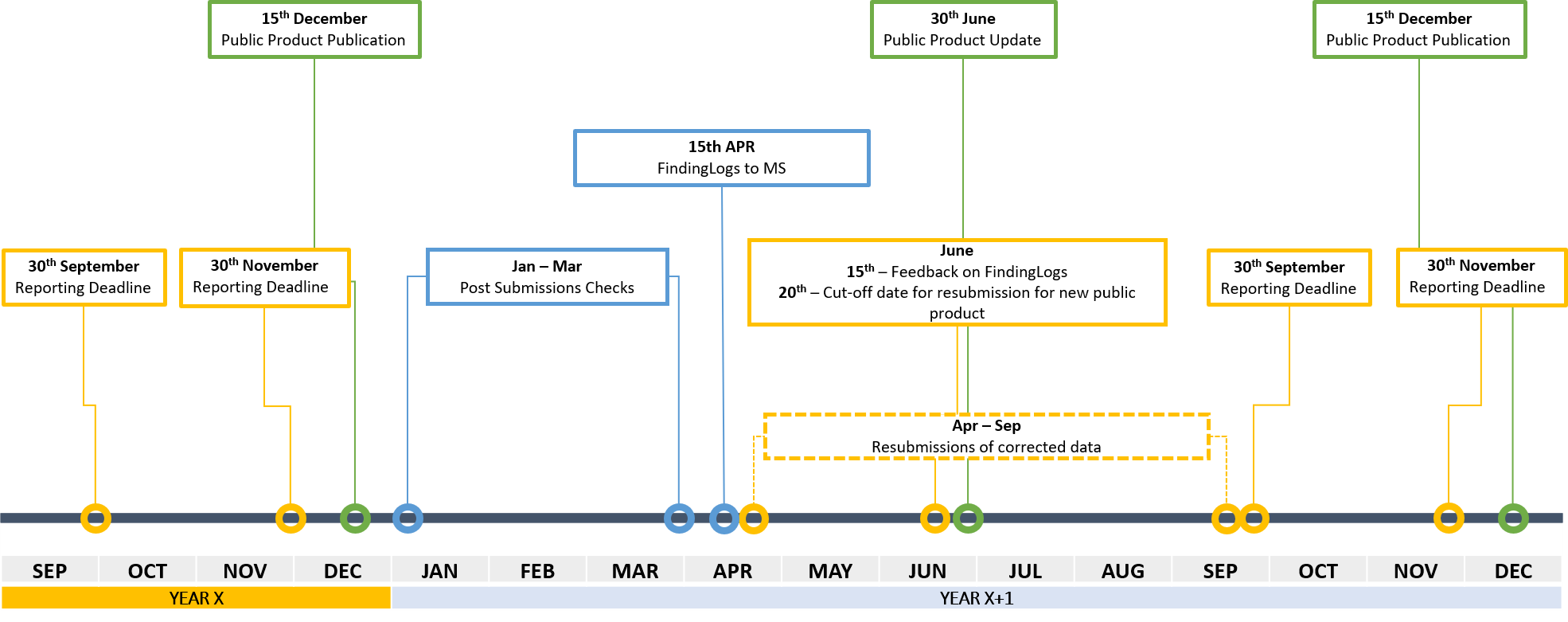
Industry Helpdesk Contact Details
Users should always consult this page and the available guidance and support tools in order to answer any queries which they may have. However, if there is a need to answer a specific question then the EEA has set up an industry helpdesk and reporters should direct all relevant questions to the helpdesk by e-mail. The contact address for the industry helpdesk is industry.helpdesk@eea.europa.eu.
Harvesting of data
Once reporters release their envelopes on CDR, the EEA still has to manually "technically accept" the submission. This usually takes place during normal office hours and EEA aims to accomplish this no later than 48 hours after the release of the envelope. Once "technically accepted", the xml in the envelope is then harvested into the EU Registry database at EEA. Harvesting should take place within a few hours after the manual acceptance. The harvesting process also triggers the creation of new look-up tables for the QA/QC routines of future years.
Reporters can track the status of their EU Registry submissions via this online dashboard. There, reporters can also see when the system is ready to receive submissions of future years.
New supporting tool to verify submissions
During our last webinar we presented a KPI tool. This tool has the goal to support the evaluation of the Automatic QA/QC ahead of the technical acceptance of the envelope. It present relevant metrics to highlight potential big outlier which can't be reflected into a blocker. The tool is available at this linkTesting of Draft Submissions
To support users in completing testing in a safe and consistent manner on CDR, the EEA has produced some guidance on how testing should be completed. This guidance is available to download here.
Please note that the EEA investigated the use of an existing 'QA Sandbox' feature which would allow users to upload their files through a stand-alone web interface and run the QA checks without having to create an envelope in CDR. However, some particular technical issues have been encountered with this solution so the EEA recommend that users use the CDR platform to carry out their testing.EU Registry Schema Information
Schema: The updated EU Registry schemas is stored centrally in the EIONET data dictionary and can be downloaded here.
UML diagrams and other supporting documents: Supporting documents to the EU Registry schema are stored centrally in the EIONET SVN Repository (also including the schemas) and can be downloaded here.
The following documents are provided in the Data Dictionary/SVN:
- EU Registry Schema: This is the main schema for the EU Registry (EUReg.xsd) and aligns with the data model documentation
- INSPIRE Schemas: In order to facilitate the operation of the EU Registry workflow and schema validation process, the EU Registry schema will reference locally stored modified versions of both the INSPIRE Production and Industrial Facilities schema(ProductionAndIndustrialFacilities-EURegistry.xsd) and the INSPIRE Activity Complex schema(ActivityComplex_Core-EURegistry.xsd). The modifications are outlined in Section 3 of the Data Model Documentation. These modifications allow some simplification of the EU Registry schema and, importantly, have no impact on the INSPIRE compliance of data from reporting countries, i.e. the submitted datasets will be fully INSPIRE compliant.
- UML Diagrams: The UML diagrams for the EU Registry include a diagram for the EU Registry streamlined view as well as for the complete EU Registry data model. The streamlined view should generally be taken as the reference UML for reporters. A diagram of the EU Registry data types is also provided.
- EU Registry Feature Catalogues: Feature catalogue documents are provided for both the streamlined and full EU Registry views.
Templates and Tools
As outlined in the data model documentation, there are two options for generating an EU Registry compliant XML file for submission. Reporting countries can generate the file locally themselves or they can use a Microsoft Access Template which is provided by the EEA. This populated template can then be converted into a compliant XML file using the converter tool provided by the EEA.
Microsoft Access blank template: The blank Microsoft Access EU Registry Template is available to download here.
Example populated Access template: An example populated Microsoft Access EU Registry Template is available to download here.
Manual for the Access template: The manual for users of the Access template is available to download here. This manual provides guidance to users of the template on how the template should be populated.
Web page for Access to XML conversion service: The webpage for converting populated MS Access templates is available here. This conversion service allows user to convert the populated Access template into an XML file for submission to the EU Registry.
BATAEL Tool from the EU Commission: The EU Commission (DG Environment) has produced an Excel based tool for the identification of relevant BATAELs. The Commission has extracted the details of all BATAELs from the published BAT Conclusions and has consolidated them in this tools to act as an informal reference for Member States. The tool provides a user-friendly interface which allows the user to search based on a range of criteria. The tool also helpfully includes the EU Registry code list entry for the BATAEL in the column 'EU Registry Link'. This tool will also therefore hopefully assist reporters in selecting the correct BATAEL Code list entry for their submissions. You can download the tool, and also a helpful instructional video at this link.Other Materials
Webinars and associated materials
-
Webinar with reporters 30 May 2022:Here there are the materials presented during the webinar:
- Slided presented by EEA
- Recording of the webnar
- Link to Excel files
- The list of ETS Operators published by DG Clima in April 2022 is linked into the slides
-
September 5 2019 EU Registry Webinar: The slides from this webinar are available to download. A recording of the webinar is not available. A pdf version of the slides is available at this link.
- EU Registry Launch Webinar - April 4 2019: The ETC and EEA ran a webinar on April 4th 2019 to formally launch the EU Registry workflow on the CDR reporting platform. The slides from the presentation are available to download here.. The EEA also recorded the WebEx webinar, however the first five minutes of the presentation was lost from the recording. We apologise for this, however the recorded material still contains relevant user information including a demonstration of the reporting tool and details of the resubmission process. The recording is available to download here.
- Updates to EU Registry Schema in Q4 2018: A webinar on the updates to the EU Registry schema, tools and documents was presented on October 10 2018. A recording of the webinar is available here. The slides from the webinar are also available here.
Some reporters have asked for the code for the QA scripts to be made available to allow reporters to reuse the scripts in their own internal QA checks. The checks are written in xQuery code and are available at this link
- 8 September 2021: here you can access the recording of the webinar, and download the slides
Transfer of historical data into the new databases - Mapping activities
During 2019-2021, the EEA worked to get the data reported previously to the E-PRTR and the LCP separate dataflows to the new database structures resulting from the EU Registry and the integrated reporting. We keep here reference to the letters sent to Member States on this matter, as feedback from countries were needed in several steps of the process.
-
A notification was sent to reporters on 29 August 2019 in relation to the proposed approach which will be taken to map historical E-PRTR data into the new databases created for the EU Registry and Thematic data flows. This notification is available at this link.
-
A notification was sent to reporters in January 2020 to request for information on mapping between LCP and EU Registry installation part identifiers (Letter)
-
Individual letters have been sent to countries to clarify aspects of the transfer of LCP data in November 2020
